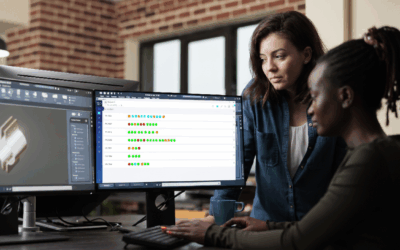What is Pre-Control:
An Introduction to Pre-Control Charts
Pre-Control Charts were developed in 1954 by Frank Satterthwaite while working at the consulting firm Rath and Strong, as an alternative to traditional Shewhart Control Charts. Among the most prominent advocates of this methodology are consultants Dorian Shainin and Keki Bhote. Pre-Control is a simplified yet powerful method for monitoring and controlling manufacturing processes, especially where quick decisions are needed without extensive statistical calculations.
Overview of Pre-Control
Pre-Control utilizes a set of four foundational rules to guide chart setup and process monitoring. It focuses on detecting variation relative to product specifications, rather than estimating process parameters such as the mean or standard deviation.
Step 1: Establish Control Zones
- Divide the specification width into four equal parts.
- The innermost two quarters define the Green Zone (the acceptable range).
- The boundary between the inner and outer quarters marks the Pre-Control (PC) Lines.
- The outer quarters, between the PC Lines and the specification limits, define the Yellow Zone (warning range).
- Any measurement outside the specification limits falls into the Red Zone (reject range).

Step 2: Assess Initial Process Stability
To determine if the process is in a state of control before production begins:
- Take five consecutive samples from the process.
- If all five samples fall within the Green Zone the process is considered stable.
- If any sample falls outside the Green Zone the process is deemed Out of Control.
- Corrective action must be taken before moving forward with production.
Step 3: Ongoing Process Monitoring
Once production begins, monitor the process by periodically collecting two consecutive samples at regular intervals:
- Both samples in the Green Zone → Continue production.
- One sample in the Green Zone, one in the Yellow Zone → Continue production, but monitor closely.
- Both samples in the Yellow Zone:
- If both fall in the same Yellow Zone, adjust the process.
- If they fall in opposite Yellow Zones, the process is Out of Control. Stop production, investigate the cause, and make corrections.
- Any sample in the Red Zone → The process has produced a defective part. Immediately stop production and implement corrective actions.
Note: After any stoppage, return to Step 2 and validate process control by achieving five consecutive Green Zone samples before resuming production
Step 4: Determine Sampling Frequency
To maintain effective control, calculate how often to sample by using the following guideline:
- Sampling Interval = (Average time between process stoppages) ÷ 6
For example, if the average run time between rule violations is 60 minutes, then two samples should be taken every 10 minutes.
Evaluation of Pre-control:
Why it should not be used:
At the time of development, Pre-Control made a lot of sense. People applied SPC using pen and paper and calculating limits was very time consuming. Also control charting was done on a limited amount of characteristics.
Some people still like to use Pre-control because the rules in step 3 are fairly easy to explain to operators. But whilst this is true, often the second step is forgotten. If a process is not capable implementing Pre-ontrol charts on the shop floor will lead to overadjustment of the process and will only lead to more variation.
Some people advocate Pre-Control over Control Charts because it would give less Out of Control signals (and less “False Alarms”). This is only true of the capability of the process is high but this reduction of signals is only happening because Pre-Control limits are in that case set wider than 3 sigma. In case the process is less capable Pre-Control would lead to extra False Alarms where there is no assignable cause of variation.
If you have a high capability and you prefer to reduce the number of False Alarms there is a much easier way to achieve that and that is simply ignoring the alarm in case Ppk is higher than a benchmark. Advantage in that case is that the alarms automatically become active again if the Ppk is reducing for some reason. Refer to this blog for more information.
Another disadvantage of Pre-Control is that there is no Range Chart. The Range Chart is the most important chart in SPC because it detects changes in short term variation which are the first indication that something is going wrong in a process.
Nowadays we see more and more automated measurements in a high frequency where you can only apply Pre-Control if you develop dedicated software. In case you have dedicated software it makes more sense to use Control Charts because Control Charts are suitable to improve processes while Pre-control does not provide any assistance improving processes.
The rule to determine sampling frequency should never be applied. Production errors do not follow a logical pattern based on historic information. Errors can happen at any moment totally independent when the last error happened. The only logical rule for sampling frequency should be derived from your FMEA process.
What is the risk (cost) of an error and what is the chance you detect that error, that determines the minimum frequency. If the cost of sampling is really low than we might even use a much higher sampling frequency to get more data from the process which can be used for process improvement.
Does Pre-Control not have any added value?
In some case Pre-Control might have value. If you have a lot of setup and you need to establish quickly if the process is running acceptable you might want to use Pre-Control in the first few measurements. With 5 measurements the Ppk and Control Limits are not suitable, so using Pre-Control Limits could have added value.
If the process has a capability of 1.67 then the chance we find a measurement outside the green zone is 6% so the risk of taking action is limited. If the process is running with a capability of 1.33 the change of finding a measurement outside the green zone is more than 20%.
In DataLyzer Qualis SPC we can show Control Charts and Histograms in the similar screen like in Figure 1 and we can filter the view to show last few hours. So if we have a new setup we can quickly see how well the process sis running within specifications. Even if the subgroupsize is greater than 1 the Histogram will show the individual measurements and we could set Pre-Control Limits or modified Pre-Control Limits based on a required capability.

Figure 1: An operators’ screen in DataLyzer Qualis SPC.
Conclusion:
Pre-Control served a valuable role in its time by simplifying process monitoring when statistical tools and automation were limited. However, with today’s automated data collection, and the availability of real-time SPC software like DataLyzer Qualis 4.0 SPC, and increasing emphasis on process improvement rather than simple detection, Pre-Control’s relevance has diminished.
That said, Pre-Control can still provide practical value in specific scenarios, such as during setup verification or initial production runs, where quick assessment is needed and statistic analysis not yet possible. In these cases, it can work untill sufficient data are available to implement full control charts.
Pre-Control remains a useful historical concept and, when applied with awareness of its limitations, can still play a small but focused role in a modern SPC strategy.
Discover how DataLyzer and our Qualis 4.0 SPC software can help you to implement Statistical Process Control throughout the full factory. Our team of experts is ready to show you how our webbased solution can be tailored to your needs.